The program will take anywhere from a few months to a few years. The program is self-paced and will depend on how often you read together.
1000 Books Before Kindergarten
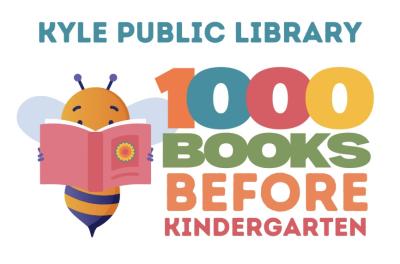
On behalf of the 1000 Books Foundation, we invite you to participate in this free program which encourages you to read 1,000 books with your child before they start kindergarten. Sign up at the library circulation desk.
Program overview
The concept is simple, the rewards are priceless. Read a book (any book) to your newborn, infant, and/or toddler. The goal is to have read 1,000 books before your child starts kindergarten (yes, you can repeat books). Does it sound hard? It is easier that you think! If you read just 1 book a night, you will have read about 365 books in a year. That is 730 books in two years and 1,095 books in three years. If you consider that most children start kindergarten at around 5 years of age, you have more time that you think (so get started).
The key is perseverance. Make it exciting! When your children reaches a milestone, give him/her a small reward (stickers, books, etc.). Visit Kyle Public Library after 200, 400, 600, 800, and 1,000 books to receive a sticker and to let your child make their mark on our 1000 Books Before Kindergarten display.
How to participate
- Read with your child. Studies have shown that reading with your child provides a great opportunity for bonding. Reading together is fun and will create life-long memories for the both of you.
- Keep track of the number of books that you read with your child and record the titles of favorite books. Track the number of books read on our reading log sheets, through the 1000 Books Before Kindergarten app, or with a 1000 Books Before Kindergarten journal (available online).
- If your are able to, make sure to keep a record of any book that is being read to your child. This includes library storytimes, teachers, and siblings.
Related Questions
How long will the program take?
How many of my children can participate?
All of them (provided they have not started kindergarten). Make it even more fun and read as a family!
Who can participate in this program?
Any child from birth until he or she enters kindergarten can participate in the 1000 Books Before Kindergarten program.
To record the books that are read for the 1000 Books Before Kindergarten program, you can use the paper reading logs provided or the 1000 Books Before Kindergarten App for Android or iOS devices. The 1000 Books Before Kindergarten App allows users to “scan” books into their permanent library. Then just simply click the books that have been read and the App tracks progress toward completing 1,000 books. The App has the ability to track multiple readers if you are reading to more than one child (or if you simply want to track your own reading). Best of all the 1000 Books Before Kindergarten App is free!
How to download and use the app
- Go to your phone's app store (either Apple App Store or Google Play Store) and search for 1000 Books Before Kindergarten. Download and open the app.
- When you first start the App, you should see a welcome screen. Tap “SIGN IN” to begin.
- If you have previously created an account, enter your Email address and Password and tap “SIGN IN” to log-in to your account. If you have not previously created an account, tap “SIGN UP”
- If you tapped “SIGN UP” you will then be taken to the registration screen. Enter the requested information and then tap “SIGN UP” to complete the registration. Please make sure you fill out the information correctly or you may be unable to retrieve your account information.
- The first thing that you should do is “Add a Reader”. You can add multiple readers and track their progress separately.
- After tapping “Add a Reader” you will be prompted to enter the name of the reader. Please then tap the “ADD” button to add the reader.
- You will receive a notification that the reader has been successfully added.
- The next step is to begin building your “LIBRARY” of books. When you tap on the “LIBRARY” tab at the bottom, you will be prompted to “ADD BOOK”. You primarily have three ways to “Add a Book”.
-
The first way is to “Search for Book”.
-
The second way is to “Scan a Book”.
-
The third way is to “Manually Add a Book”.
-
- From the “READERS” tab, you can add books that you have read to your child and/or check your child’s reading list. When you tap “FINISHED A BOOK”, your library will be brought up. Simply tap the book that you read and you will be prompted to confirm whether you read this book to your child. If you tap “Yes”, the book will then be added to your child’s reading list. The book counter will then increase.
Find more instructions and details at: 1000booksbeforekindergarten.org/1000-books-before-kindergarten-iphone-android-app-instructions/
Contact Us
Sign up to our Newsletter
Stay up to date on the city's activities, events, programs and operations by subscribing to our eNewsletters.




